Frequently Asked Questions
Answers to all your questions related to Whalehunter.cash
General
What is WhaleHunter.cash?
This website is the platform that allows anyone to earn money by promoting cam models that offer pay-per-minute shows on Skype, Discord, Phone and Live Streaming.
What products can I promote using WhaleHunter.cash?
At the moment we have two products that can be promoted and that can help you earn commission: SkyPrivate and Skype.streaming.love.
Stay tuned for future products available!
How can I make money with WhaleHunter.cash??
For members
- SkyPrivate Revshare - 20% lifetime revenue share from each dollar that the members brought by you spend on calls, prepaids, tips, store purchase;
- SkyPrivate Pay Per Sale for Members - Up to $150
- SkyPrivate Pay Per Lead (DOI) for Members - Up to $4.5
- Skype.streaming.love Revshare - 20% Lifetime for Members
- Skype.streaming.love - Pay Per Sale for Members - Up to $150
For webmasters
- 10% revenue share from each new affiliate you bring on our program.
More information about every offer can be found here.
How much money can I earn?
There is no limit and it all depends on you and on how much work you are willing to put on it. The more users you refer to, the more money you earn.
How do I get started?
The first step in your affiliate program journey is to go on https://wh.cash/register-now and sign up.
After signing up, you need to verify your email and log into your account.
The next step would be checking out the offers (see which one is suited for you), the Promo Tools and all the features that you can use as an affiliate of WhaleHunter.cash.
BONUS: after confirming your registration you’ll receive a $25 bonus in your WhaleHunter.cash account.
Registration Process
How can I register for an affiliate account?
Go to https://wh.cash/register-now and sign up using your email address. Set a username and password and then check your email for the confirmation link.
BONUS: after confirming your registration you’ll receive a $25 bonus in your WhaleHunter.cash account.
What are the requirements for joining the program?
Is joining the program free?
Yes, joining WhaleHunter.cash is totally FREE!
How much does the approval period take?
The approval is instant after you confirm your account by clicking the confirmation link from the email we send you.
For Pay-per-Lead and Pay-per-Sale offers, the requests are reviewed under 48 h.
What do I need to do after I sign in?
After the registration process, you can sign into your account and check all the offers, Promo Tools, links and widgets that we provide. Based on your traffic and targeted audience, choose the best suited plan for you.
If you don’t know what that would be, get in touch with your Affiliate Manager. Contact details here.
About the available offers
What offers should I choose?
We offer various methods to promote SkyPrivate and you can choose the right one based on your platform and your traffic.
If you have a platform and content that attracts members, the best offer for you is the one that provides you 20% lifetime revenue share from each dollar that the members brought by you spend on calls, prepaids, tips, store purchase. Check all the information here.
If you have some highly convertible traffic for some top GEOs, the best suited offer for you might be the Pay-Per-Sale offer. The payout is up to $150 for the United States, United Kingdom, Canada, Germany, Netherlands , France.Check all the information here.
If your traffic generates a lot of leads from some top GEOs, then the Pay-Per-Lead offer is the one that will generate you the highest revenue. The payout is up to $4,5 for Tier 1. Check all the information here.
If your target audience is the webmasters, you may find that the best option for you is the other offer that we have. This one provides you 10% revenue share from each new affiliate you bring on our program. Check all the information here.
How can I promote your programs/offers?
There are many ways you can go on with this. First of all, you have to decide what type of internet community or social platform you would like to use.
For example, if you have a strong audience on Social Media, the best way you can promote us is by adding some links to your profile or posts.
We offer many promo tools and links, ready to be used according to your needs.
How to build a link to a specific page?
In order to do this you must use our Link Builder tool that you`ll find on the Membership offer page.
Just copy-paste the page link in the ‘Direct Link‘ section and hit ‘enter”or click somewhere on the page.
You`ll then get your unique affiliate link that you can use to drive traffic to that particular page.
What promo tools/widgets are available?
WhaleHunter.cash provides a wide range of promo tools for its affiliates. All of them can be found in your affiliate account at the “Promo tools” section.
API FeedsYou can choose from the RSS and JSON feeds.
The RSS feed can be imported in widgets like those from WordPress, and includes all the live models.
The JSON feed is much more complex, and it holds all the live models information and much more.
We have several JSON feeds in places to help you build the exact website content you want for your audience:
- All the models that are doing Discord Shows - SkyPrivate
- All the models from SkyPrivate[online/offline]
- All the online models from SkyPrivate
This promo tool needs no introduction. It is self explanatory and you can find in your affiliate account a wide range of banners with different sizes so they can fit perfectly on your platform.
They can be static or animated and you have the option to download them and embed it to your website or to create a campaign directly into your affiliate account by using them.
Live Models Carousel WidgetThis promo tool offers the possibility to advertise multiple live Skype models at once.
By using the settings available and adding it to your website, you can increase the chances to earn more commissions. The widget displays several live models in a slider, with left and right arrows to help users scroll them through.
You can implement it in 2 steps:
- Adjust the default settings to suit your needs (the no. of models you want the carousel to display, the category they should fall into, the maximum display, the button text, etc.)
- Copy and embed the given script into your website
This widget increases engagement with the user. Adding it in the sidebars or landing pages will offer the visitor a preview from a live Skype model that is ready to get calls.
Once placed on your website, this widget offers your audience a short preview video of a SkyPrivate model that’s online at that moment.
You can implement it in 2 steps:
- Update the default settings if necessary (image width, category, button text)
- Copy and embed the script text from your affiliate account into your website
Following the Facebook tool, we created our version of it to serve you in getting more conversions from your traffic. Once your website visitor clicks on the chat head icon, a SkyPrivate model’s live stream pops up. Along with her seducing message and the “Give her a call” button.
You can implement it in 2 steps:
- Customize the default settings you have there to best suit your preferences: the bubble’s width, the text on the button, the category for your online model, the bubble’s position, etc.
- After you chose the best position for it, copy and embed the given script into your website
What promo tools/widgets should I use?
Every promo tool has its own characteristics, but mainly they do the same thing: promote the product.
Based on the type of platform that you have and based on your audience, you can decide which promo tool works for you.
For example, if you have a website, you can use the Live Chat Head Tool, Live Video Widget or Live Models Carousel Widget, but also any other tool available.
If you want to promote SkyPrivate on your social media accounts, you can use the Deep Links.
Also, these are just examples. It’s up to you which promo tools suit your platform best.
How can I implement them on my site/platform?
For most of them what you have to do is to customize it according to your needs and then copy and embed them to your platform.
For details about each of them, check the questions above and also the “Promo tools” section in your affiliate account.
I have multiple sites, can I use one account for them all?
Yes, one affiliate account is everything you need and you can manage all your platforms using it.
White Labels
What is a White Label?
White-label is a tool which allows you to build a website under your brand or company name in just a few minutes.
On WhaleHunter.cash you can build your White Label that will look like SkyPrivate, but customized for your needs. It’s a great tool for affiliates that want to own an affiliate site, but don’t know how or don’t want to build it from scratch.
- NO code needed
- NO hosting needed
- FREE SSL with every website that uses Nameservers setup
- SEO ready, you can start right away to build links and get free organic traffic from Google
What do I need to start?
You'll need to own a domain name. -> You can register it through a registrar such as: GoDaddy.com, NameCheap.com, Name.com etc.
Is a subdomain acceptable?
In the setup you see we currently do not support subdomains when creating a White label website, but there are manual workarounds that we can do in order to help you have your WL on your subdomain.
Contact us for more details here.
How can I implement a White Label, step-by-step?
STEP 1. INITIAL SETUP
- Pick a website title
- Write down your domain/subdomain name without http(s):// or www.
- Configure your domain using Nameservers:
- Choose the Default URL your domain will have
- You will have to set your domain nameservers with the ones we provide you in the next step.
- You will have a free SSL certificate installed by default and you`ll have the option to access your website with WWW or NON-WWW URL.
- Change your old Nameservers with the ones from the ‘New’ column
- Enter a meaningful homepage title and subtitle that will appear on your website
- Optionally, you can personalize your content by using: categories, tags, design etc.
- Upload your logo -> two different sizes are required: 267x41 px. (desktop) and 212x164 px. (mobile)
- Set the overall appearance by changing the: colors, fonts.
STEP 2. CONFIGURE YOUR NEW WHITELABEL
Are there any tips and tricks?
- Enter a meaningful homepage title and subtitle that will appear on your website(helps with on-page SEO)
- Optionally, you can personalize your content by using: type of cams, categories, tags, design etc.
- Upload your logo -> two different sizes are required: 267x41 px. (desktop) and 212x164 px. (mobile)
- Set the overall appearance by changing the: colors, fonts.
Traffic
What type of traffic do you accept?
We accept any type of traffic as long as you respect our terms and conditions.
Where you drive your traffic is one thing that you have to figure out on your own, as part of your journey on affiliate marketing.
What type of geos are you targeting?
All GEOs are welcome to join. There are no restrictions for the RevShare offers.
However, there are some top GEOs for Pay-Per-Sale and Pay-Per-Lead offers.
PPS: United States, United Kingdom, Canada, Germany, Netherlands , France
PPL:
Tier 1: United States, Germany, Netherlands, United Kingdom, France, Canada
Tier 2: Sweden, Belgium, Italy, Spain, Switzerland, Denmark, Australia, Austria, Norway
Tier 3: Ireland, Poland, Finland, Israel, New Zealand, Greece, Portugal
You can find out more about that by contacting the WhaleHunter.cash team on affiliates[@]whalehunter.cash .
How can I attract traffic?
There are multiple sources that you can check and multiple solutions for this, depending on your platform, your content and your audience. To name a few, you can build a site, use SEO, use Social Media, PPC, buy ads, etc. It’s up to you!
Contact
How do I get in touch with you?
Write to us: affiliates[@]whalehunter.cash
Any other contact options?
We can be contacted anytime on Skype:
Magnus - Head of Affiliates
SkypeID: live:.cid.312361be34c41819
Payment
What payment methods do you have?
We are currently paying affiliates through Paxum, Bitsafe, Bitcoin, International Wire (SWIFT), Bank Deposit, European Bank Transfer via SEPA.
Based on your feedback, we can add more payment methods to our portfolio.
When do I get paid?
Payment frequency is NET-15, which means we make twice a month payments to our affiliates.
There are two dates in a month when your earnings become eligible for payment: 1st and 16th. The minimum payment required is $100.
Once the payment is eligible, you will receive your earnings in the next 15 days.
What is the payout threshold?
The minimum payment threshold is $100
In what currency do you pay?
All our affiliates receive their payment in U.S. dollars.
How can I change my payout details?
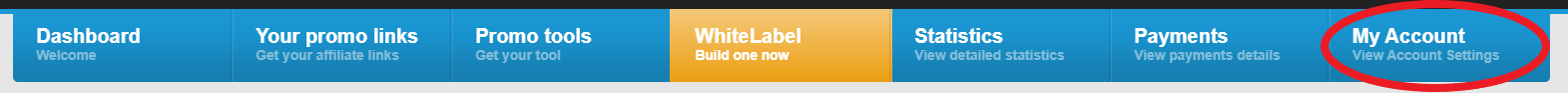 The next step is to go on “Payment options” and click on “Modify”
The next step is to go on “Payment options” and click on “Modify”
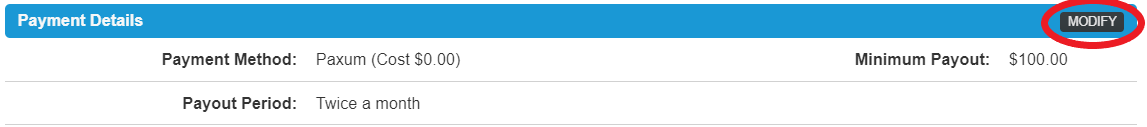 Select your payment option and that’s it!
Select your payment option and that’s it!
Once I choose one payment option, can I change it and choose another anytime?
Yes, you can change it anytime. However, there might be some delays in processing the new payment method, depending on the time of the month when you change it.
Statistics (explained)
Statistics Explanation
1) Page Views
Page views refer to the number of times a particular web page has been viewed or loaded by visitors.
2) Unique Visitors
Uniques are the number of individual visitors to a website, providing insights into the reach and engagement of a webpage or online campaign.
3) Conversion
It is a key metric in affiliate marketing, indicating the successful completion of a specific objective. In the case of WhaleHunter.cash, a conversion refers to the first successful spend from a user which was referred to us. This can include a Tip, a 1-to-1 Private Chat, a session being booked.
4) Continuity
In the context of affiliate marketing or subscription-based services, it refers to recurring commissions or recurring payments. Continuity in our case, refers to commissions earned by affiliates for each recurring purchase made by a previously referred customer.
5) Lead SOI
Lead SOI stands for "Lead Single Opt-In." or Prospect. It refers to a type of lead generation process where the user provides their information email address and explicitly confirms their interest in a product or service through a single opt-in action.
6) Lead DOI
Lead DOI stands for "Lead Double Opt-In." or Qualified Lead. It refers to a lead generation process that involves two confirmation steps from the user. Compared to SOI, the user must take an additional action,by confirming his account from the email received and providing to us a Skype ID/Discord ID. Completing our onboard process you can see the user as a DOI lead.
7) Conversion Rate
Conversion rate refers to the percentage of website visitors or users who take a desired action or achieve a specific goal, in the case of WhaleHunter.cash, this is related to the Conversion metric. It’s highly recommended to monitor and optimize the conversion rate, as it is essential for improving the efficiency and profitability of your marketing efforts.
8) Refunds
Refunds are typically issued by businesses to maintain customer satisfaction, resolve disputes, and adhere to consumer protection regulations. Refunds are also being issued in case of fraudulent activity of the customer.
9) EPC
Is the acronym for Earnings Per Click a metric used to measure the average revenue generated per click on an affiliate marketing or advertising campaign. EPC is typically calculated by dividing the total earnings generated from the campaign by the number of clicks received.
10) Payout
Payout refers to the earnings received by an affiliate for their affiliate marketing efforts.
